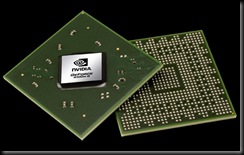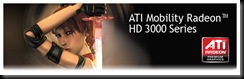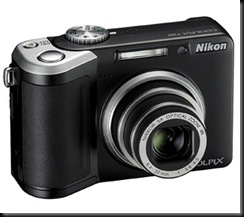Advanced Micro Devices plans to announce its first desktop microprocessors produced using 45nm process technology on the 8th of January, 2009, the first day of Consumer Electronics Show. The code-named Deneb chips will not get truly high clock-speed boost, but will be able to offer substantially higher performance thanks to larger cache and architectural improvements.
The first desktop processors from AMD made using 45nm process technology will be AMD Phenom X4 chips clocked at 2.80GHz and 3.00GHz, sources familiar with AMD’s plans said. The new processors will support both DDR2 and DDR3 memory, but since the initial chips will be available in socket AM2+ form-factor, the chips will have to rely on dual-channel DDR2 PC2-8500 (1066MHz DDR2) memory.
Surprisingly, but the 45nm process technology will not allow AMD to reduce power consumption of its quad-core AMD Phenom X4 process considerably and the new chips are projected to have 125W thermal design power (TDP), inline with today’s higher-end Phenom X4 chips. Still, the new microprocessors will definitely have better performance-per-watt ratio compared to predecessors.
Earlier this year AMD said that code-named Shanghai and Deneb microprocessors, which are based on the improved K10 micro-architecture, will be able to offer higher instructions per clock (IPC) throughput compared to currently available AMD Phenom and AMD Opteron processors, which should transform into higher overall performance per clock. Thanks to higher IPC and larger level-three cache (6MB instead of 2MB), the new processors are likely to offer considerably higher speed than existing quad-core chips by AMD.
Pricing of the new chips will depend on their performance against competitors as well as other market conditions.
Officials from AMD did not comment on the news-story.
Personally, I think AMD might be able to dominate the lower market where budget are most important(read: rm500 and below) to user. Intel CPU might have higher performance but they costs more too. You might say Intel CPUs overclock better. But we must remember not all people know what is overclock.